Funny Images
We found a site on which the flag is posted but it is hidden behind a large number of captchas. As they understood, the owner does not like bots and created his own captcha generator. Although I’m not a robot, I can’t get beyond 200. Go through the entire captcha and get a reward flag.
Recon
The challenge shows a website on which we need to login.
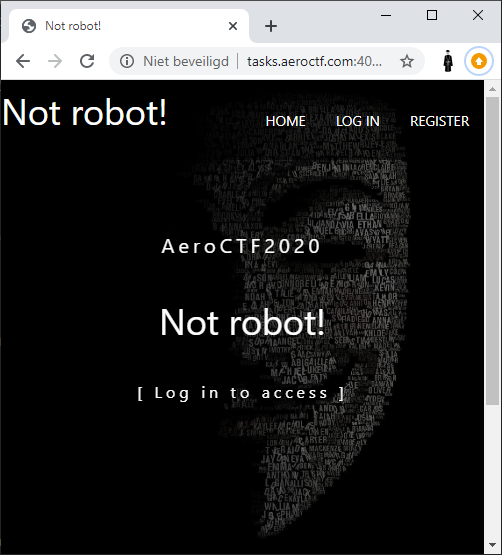
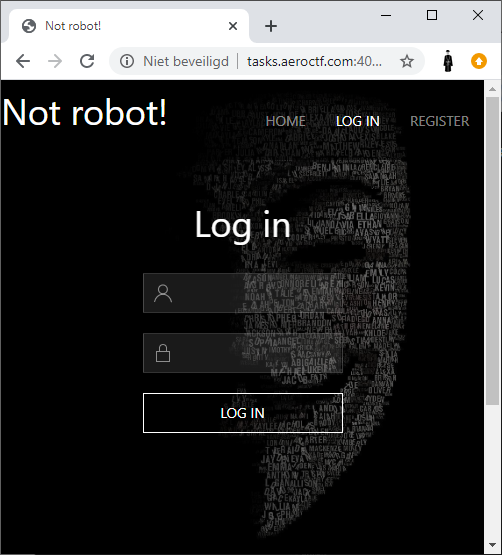
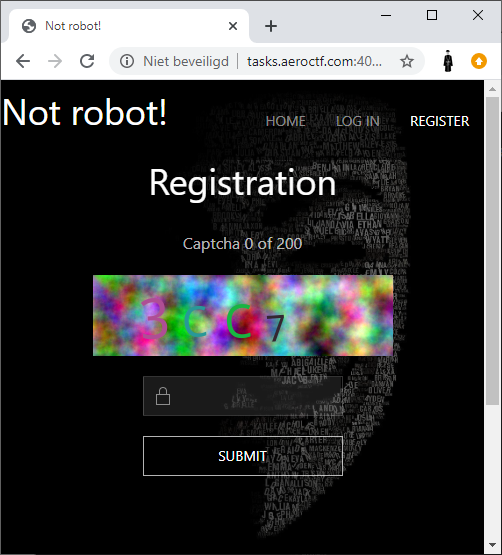
In order to login we need to register an account, however, the registration option is protected by a captcha which we need to solve 200 times. To analyze the captcha's we downloaded a bunch of them:
perl -e 'for(1..100){qx[curl -s \"http://tasks.aeroctf.com:40000/gen.php\" -o $_.png]}'
Example captcha with value FB82:

Suspicious backgrounds
While looking at the various captcha's we figured out that the captcha's used a limited amount of different backgrounds. Which can be seen in these two different captcha's with the same background:


To find out how many backgrounds there were we created the following script which uses Perl and GD to read the images. The script calculates an MD5 over the first column of pixels. It then writes the files to an output file with the MD5 value in it.
use GD;
use Digest::MD5 qw(md5_hex);
# Install GD:
# apt-get install libgd-gd2-perl
# perl -MCPAN -e 'install GD'
GD::Image->trueColor(1);
for ($pngcount=1;$pngcount<=100;$pngcount++) {
$checkline = "";
$image = newFromPng GD::Image($pngcount.'.png');
for ($pixelcount=0;$pixelcount<=81;$pixelcount++) {
$checkline .= $image->getPixel(0, $pixelcount);
}
$md5 = md5_hex($checkline);
print $md5."\n";
$orgfilename = $pngcount.".png";
$newfilename = $md5."_".$pngcount.".png";
`cp $orgfilename $newfilename`;
}
The 100 sample captcha's we downloaded only contained 4 different backgrounds.
Since we now have sorted the captcha's per background, we can diff the files for each captcha to see what the background is. We do this by checking the most common pixel over all the files with the same background. That way we can export the background itself. This is the script used for 1 background (MD5 of the first column of pixels: d4199c1b481c7363207d44de49445780):
use GD;
GD::Image->trueColor(1);
$outfile = new GD::Image(300,81);
# Get dirlist
$dirlist = `ls -1a d4199c1b481c7363207d44de49445780*`;
@dirlist = split(/\n/,$dirlist);
# Read each file in dirlist
foreach $file (@dirlist) {
$image = newFromPng GD::Image($file);
$filecount++;
print "Parsing ".$file."\n";
# Read all pixels for each file
for ($pixelcount2=0;$pixelcount2<=299;$pixelcount2++) {
for ($pixelcount=0;$pixelcount<=81;$pixelcount++) {
$pixelarray[$filecount][$pixelcount2][$pixelcount] .= $image->getPixel($pixelcount2, $pixelcount);
}
}
}
# Get amount of files
$fileamount = @dirlist;
# For each pixel, check which pixel is most common
for ($pixelcount2=0;$pixelcount2<=299;$pixelcount2++) {
for ($pixelcount=0;$pixelcount<=81;$pixelcount++) {
for ($count2=1;$count2<=$fileamount;$count2++) {
push(@whichpixel,$pixelarray[$count2][$pixelcount2][$pixelcount]);
}
my %count;
$count{$_}++ for @whichpixel;
my ($winner, $winner_count) = each %count;
while (my ($maybe, $maybe_count) = each %count) {
if ($maybe_count > $winner_count) {
$winner = $maybe;
$winner_count = $maybe_count;
}
}
undef @whichpixel;
$outfile->setPixel($pixelcount2,$pixelcount,$winner)
}
}
$png_data = $outfile->png;
open (OUTFILE,">background_d4199c1b481c7363207d44de49445780.png") || die;
binmode OUTFILE;
print OUTFILE $png_data;
close OUTFILE;
After running the script for the 4 different backgrounds we end up with the full background for each variation:
ls -la background_*
-rw-r--r-- 1 root root 45000 Feb 29 17:05 background_012cf208486fe088dc9f3c7ca4cd8b7e.png
-rw-r--r-- 1 root root 43238 Feb 29 17:04 background_72615be02a38943d656fb9edb5e2a155.png
-rw-r--r-- 1 root root 41506 Feb 29 17:03 background_cc451aa3a156b8c856fdd4d9dd2cb9f6.png
-rw-r--r-- 1 root root 41296 Feb 29 16:59 background_d4199c1b481c7363207d44de49445780.png
The background files:
background_012cf208486fe088dc9f3c7ca4cd8b7e.png

background_72615be02a38943d656fb9edb5e2a155.png

background_cc451aa3a156b8c856fdd4d9dd2cb9f6.png

background_d4199c1b481c7363207d44de49445780.png
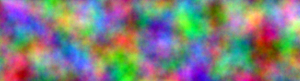
Since we now have the full background for each captcha, we can take that background away when we receive a captcha. Script to request a new captcha & take away the background and make the image black and white:
use GD;
use Digest::MD5 qw(md5_hex);
GD::Image->trueColor(1);
$outfile = new GD::Image(300,81);
print "Retrieving captcha\n";
`curl -s http://tasks.aeroctf.com:40000/gen.php -o captcha.png`;
# Getting captcha MD5 over first column of pixels
$image = newFromPng GD::Image('captcha.png');
for ($pixelcount=0;$pixelcount<=81;$pixelcount++) {
$checkline .= $image->getPixel(0, $pixelcount);
}
$md5 = md5_hex($checkline);
# Open background file with the MD5 we got
$bgimage = newFromPng GD::Image('background_'.$md5.'.png');
$white = $image->colorAllocate(255,255,255);
# Diff all the pixels of the captcha and the background
for ($pixelcount2=0;$pixelcount2<=299;$pixelcount2++) {
for ($pixelcount=0;$pixelcount<=81;$pixelcount++) {
if ($image->getPixel($pixelcount2, $pixelcount) == $bgimage->getPixel($pixelcount2, $pixelcount)) {
$outfile->setPixel($pixelcount2,$pixelcount,"000000")
} else {
$outfile->setPixel($pixelcount2,$pixelcount,$white)
}
}
}
$png_data = $outfile->png;
open (OUTFILE,">testfile.png") || die;
binmode OUTFILE;
print OUTFILE $png_data;
close OUTFILE;
Sample output from this script:

Sample output from this script (BW applied):
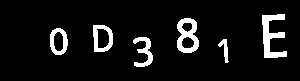
We tried reading these new captcha files with tesseract and gocr. While they can read quite an amount of captcha's correctly, they fail pretty hard to get 200 captcha's in a row correct.
Training GOCR
Out of the above 2 mentioned OCR tools; gocr works best "out of the box". We tried improving gocr to create/train our own database, like this:
# gocr -m 2 -p gocrdb/ -C 0123456789ABCDEF -m 256 -m 130 testfile.png
# show box + environment
# show box x= 174 18 d= 22 39 r= 0 0
# show pattern x= 154 16 d= 62 43 t= 1 2
,,,,,,,,,,,,,,,,,,,,,,,,,,,,,,,,,,,,,,,,,,,,,,,,,,,,,,,,,,,,,,
,,,,,,,,,,,,,,,,,,,,#####################.,,,,,,,,,,,,,,,,,,,, -
,,,,,,,,,,,,,,,,,,,,#####################.,,,,,,,,,,,,,,,,,,,,
,,,,,,,,,,,,,,,,,,,,#####################.,,,,,,,,,,,,,,,,,,,,
,,,,,,,,,,,,,,,,,,,,.#####................,,,,,,,,,,,,,,,,,,,,
,,,,,,,,,,,,,,,,,,,,.#####................,,,,,,,,,,,,,,,,,,,,
,,,,,,,,,,,,,,,,,,,,.######...............,,,,,,,,,,,,,,,,,,,,
,,,,,,,,,,,,,,,,,,,,.######...............,,,,,,,,,,,,,,,,,,,,
,,,,,,,,,,,,,,,,,,,,.######...............,,,,,,,,,,,,,,,,,,,,
,,,,,,,,,,,,,,,,,,,,.####################.,,,,,,,,,,,,,,,,,,,,
,,,,,,,,,,,,,,,,,,,,.####################.,,,,,,,,,,,,,,,,,,,,
,,,,,,,,,,,,,,,,,,,,.####################.,,,,,,,,,,,,,,,,,,,,
,,,,,,,,,,,,,,,,,,,,.######...............,,,,,,,,,,,,,,,,,,,,
,,,,,,,,,,,,,,,,,,,,.######...............,,,,,,,,,,,,,,,,,,,,
,,,,,,,,,,,,,,,,,,,,.######...............,,,,,,,,,,,,,,,,,,,,
,,,,,,,,,,,,,,,,,,,,.######...............,,,,,,,,,,,,,,,,,,,,
,,,,,,,,,,,,,,,,,,,,.######...............,,,,,,,,,,,,,,,,,,,,
,,,,,,,,,,,,,,,,,,,,.######............###,,,,,,,,,,,,,,,,,,,,
,,,,,,,,,,,,,,,,,,,,..####################,,,,,,,,,,,,,,,,,,,,
,,,,,,,,,,,,,,,,,,,,..####################,,,,,,,,,,,,,,,,,,,,
,,,,,,,,,,,,,,,,,,,,..####################,,,,,,,,,,,,,,,,,,,, -
,,,,,,,,,,,,,,,,,,,,,,,,,,,,,,,,,,,,,,,,,,,,,,,,,,,,,,,,,,,,,,
The above pattern was not recognized.
Enter UTF8 char or string for above pattern. Leave empty if unsure.
Press RET at the end (ALT+RET to store into RAM only) : E
E
11 E
In the end this gave slightly better results, but it did not get us to 200 correct captcha's in a row. The highest amount we managed to solve this way was 131 in a row.
Training Tesseract-OCR
As previously mentioned, Tesseract performed the worst. For example;

$ tesseract aero2020_cap4.png - -c "tessedit_char_whitelist=0123456789ABCDEF" --psm 9
B
Only returns a B while gocr has better output, but still wrong:
$ gocr -C "0-9A-F" aero2020_cap4.png
1 33B0E
An attempt was made to train Tesseract using tesstrain, using a
sample size of 64 captcha images + their decoded "truths" which generated a traineddata file.
Using this custom language file on our distro shipped Tesseract resulted in some issues, most likely due to version mismatches. We abandoned this approach.
Normalize/Align

To be able to finally solve this challenge we had to take quite some
more steps. If we re-cap the previously mentioned gocr output of 1 33B0E,
we notice that 7 is interpreted as 1.
Not only does gocr interpret wrong characters, it also (sometimes) thinks
the image is multi-line, and will output it as such. A hacky Python function
was made to properly parse gocr output to a string:
def gocr(fn): # fn: filepath to image file
word = os.popen("gocr -a97 -C '0-9a-fA-F' %s" % fn).read()
word = word[:-1]
data = [None]*10
if "\n" in word:
for line in word.split("\n"):
for _i, c in enumerate(line):
if c in ["_", " "]:
continue
if data[_i] is not None:
data.insert(_i+1, c)
else:
data[_i] = c
word = "".join(c for c in data if c)
word = word.upper().replace(" ", "").strip()
return word
Using this function, we can get gocr's output correctly in Python.
Lets now try to "fix" the characters in the image, which are rendered dynamically in size and position. It is probably a good idea to:
- Slice vertically to divide/encapsulate individual characters
- Crop/trim individual characters
- Resize individual characters
- Paste them so that they're vertically aligned, and the same height.
Step 1 visualized (using 2 images), we can safely slice every 42~ pixels:
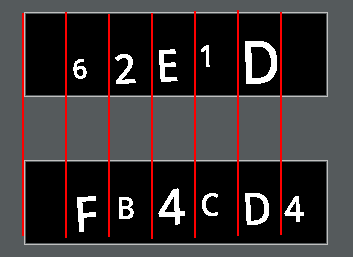
def slice_and_normalize(fn): # fn: filepath to image file
# writes `out2.png`
img = Image.open(fn)
img2 = Image.new('RGB', [420, 120], (0, 0, 0))
# horizontally divide image in 6 parts
trims = []
x_offset = 42 # x-offset
for _i in range(0, 6):
area = (x_offset, 0, x_offset + 42, 81)
cropped_img = img.crop(area)
# trim each part
trimmed = trim(cropped_img)
if not trimmed:
continue
# resize character, retain aspect-ratio
if trimmed.height >= 64 or trimmed.height <= 52:
baseheight = 64
hpercent = (baseheight / float(trimmed.size[1]))
wsize = int((float(trimmed.size[0]) * float(hpercent)))
trimmed = trimmed.resize((wsize, baseheight), Image.BICUBIC)
trims.append(trimmed)
x_offset += 42
# find character with the greatest height
baseline = max(z.height for z in trims)
# construct new image, paste invidual characters
x = 20
for _i, char in enumerate(trims):
voffset = (baseline - char.height) + 20 # vertically align
x1 = x + char.width
img2.paste(char, (x, voffset, x1, voffset + char.height))
x += char.width + 20
img2.thumbnail((150, 40))
img2.save("out2.png")
def trim(img):
# auto-crop image, remove empty space
bg = Image.new(img.mode, img.size, img.getpixel((0, 0)))
diff = ImageChops.difference(img, bg)
diff = ImageChops.add(diff, diff, 2.0, -100)
bbox = diff.getbbox()
if bbox:
return img.crop(bbox)
Sample input

Sample output
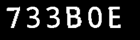
The method of resizing/aligning yield much better OCR results:
$ gocr -C "0-9A-F" aero2020_cap5.png
73380E
But still not good enough. As you may have noticed B is interpreted as 8.
Google Vision API
Since we've exhausted our options with gocr we started looking at
online OCR tools and gave the Google Vision API for OCR a try.
The downside of using a Google Cloud service is that it requires a valid Google Cloud SDK account. In addition, at the moment of writing their SDK is still on Python version 2.
vision.py
def detect_text(path):
"""Detects text in the file."""
from google.cloud import vision
import io
client = vision.ImageAnnotatorClient()
with io.open(path, 'rb') as image_file:
content = image_file.read()
image = vision.types.Image(content=content)
response = client.text_detection(
image=image,
image_context={"language_hints": ["en"]})
texts = response.text_annotations
print(next(z.description for z in texts))
if __name__ == '__main__':
import sys
detect_text(sys.argv[1])
Install & run:
$ virtualenv -p /usr/bin/python2 venv2
$ source venv2/bin/activate
$ pip install google-cloud-storage
$ pip install google-cloud-vision
$ python2 vision.py aero2020_cap5.png
<OCR output>
Just like gocr - Google's result were not always 100% a match but in the case
of the image we previously tried to decode, it detected the B correctly.
Incorperating
Our main script is in Python 3. So in order to call vision.py we must create a wrapper function that:
- Sets the
GOOGLE_APPLICATION_CREDENTIALSenv. variable. - Executes
vision.pythrough a Python2 virtualenv.
def vision(fn) -> str: # fn: filepath to image
return os.popen(
"GOOGLE_APPLICATION_CREDENTIALS=/path/to/credentials.json "
"/path/to/venv2/bin/python2 /path/to/vision.py "
"text %s" % fn)\
.read().strip().replace(" ", "")\
.upper().replace(".", "0")\
.replace("O", "0")
Solution
We now know gocr's weak points:
- When
gocrencounters aBit might OCR as8, and vice-versa. - When
gocrdoes not regonize the character at all, it outputs an underscore_. - When
gocr's output has less than 4 characters, something is probably wrong.
If any of the above scenarios occur, we should switch to the Google Vision API.
So, our final solution should:
- Fetch a captcha image.
- Call
background_remove.plto filter out the background. - Align & resize the characters.
- Use either
gocror Google Vision API for OCR, depending on OCR results.
solve.py
pip install pillow-simd requests numpy
import os
import re
import PIL
import requests
from PIL import Image, ImageChops
import numpy as np
session = requests.session()
current_status = 0 # current captcha crack iteration
url = "http://tasks.aeroctf.com:40000"
def start():
global session, url
while True:
# fetch new captcha
resp = session.get(url + "/gen.php")
# write original captcha
fn = "data/c.png"
f = open(fn, "wb")
f.write(resp.content)
f.close()
# remove background, takes filepath, writes `out.png`
os.popen("perl remove_background.pl \"%s\"" % fn).read()
# normalize/align
slice_and_normalize("out.png")
# call gocr
gocr_output = gocr("out2.png")
# switch to Vision API if gocr messed up
if "_" in gocr_output or "8" in gocr_output or len(gocr_output) < 4:
vision_output = vision("out2.png")
# submit Google's output
captcha_submit(vision_output)
continue
# submit gocr output as-is
captcha_submit(gocr_output)
def captcha_submit(word):
global i, session, current_status
resp = session.post(url + "/reg.php", data={"captha": word})
content = resp.content.decode()
status = re.findall(r"Captcha (\d+) of (\d+)", content)
if not status:
return
if current_status > 0 and status[0][0] == "0":
raise Exception("reset to captcha #0 detected " +
"invalid captcha entered, " +
"DEBUG ME!")
if status[0][0] == "200":
# WE MADE IT y00!!
print(content)
print(dict(session.headers))
current_status = int(status[0][0])
print(f"{status[0][0]}/{status[0][1]}")
start()
Full captcha post processing example


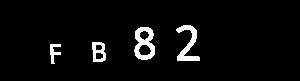
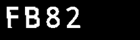
FB82
Captcha #200
After (finally) reaching our beloved captcha solve number 200, we are presented a HTML page with the message.
You are surely not a bot, you may now register.
Using the PHPSESSID from our successful captcha crack run we
can register using a FORM submit:
import requests
cookies = {
"PHPSESSID": "b4b68fdda20f598f57d528f9ef48b6e8"
}
data = {
"name": "spotless",
"pass": "spotless"
}
r = requests.post("http://tasks.aeroctf.com:40000/reg.php", data=data, cookies=cookies)
print(r)
And login to see a flag:
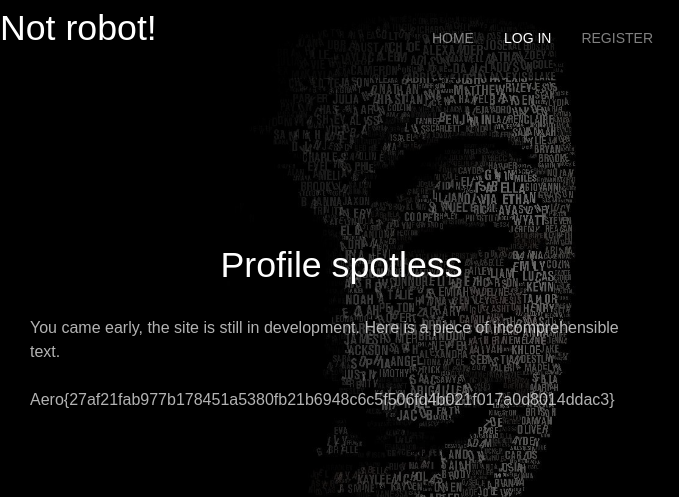
Flag
Aero{27af21fab977b178451a5380fb21b6948c6c5f506fd4b021f017a0d8014ddac3}